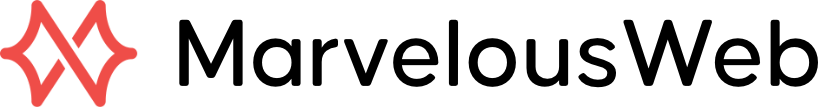Well, well, well, you’re ready to get a new website huh? Well, you’re in the right place!
In this article, we are going to discuss everything you need to know about WordPress vs Squarespace and by the end, I promise, you will know exactly which is right for you. There are some main areas to hit on and I believe, once we have gone through them all, you will confidently be able to decide which one is right for you, right now.
Who Am I To Tell You Whether WordPress or Squarespace is Better
Oh, hi there, my name is Hannah. I own MarvelousWeb Media. I mostly build on WordPress but have had the opportunity to build around a dozen sites on the Squarespace platform. I’ve also done Squarespace to WordPress transfers as well. (It’s probably useful to know that these transfers occur when people are ready to get serious about their business and want to upgrade with the help of a professional.)
So let’s dive in, and I’ll help you decide what makes the most sense for you.
Why a Website is Crucial
First, you’re certainly on the right track. You know you need a website for your business and now you are simply deciding what you will use to build it. So congrats! I wish you the best in getting your website up and empowering your business even more.
As a website designer, I know how important a website is. I’ve seen people swear by word of mouth but from the stats I’ve seen first hand and website can ONLY help your business grow faster. I like to think of a website as a free 24/7 salesman working around the clock to get you new clients or customers. So I’d rather have one than not.
You’ll find as you go along your online journey that a website is what it’s cracked up to be. You’ll find it to be a very useful tool as you look to sell your products or services.
Now, let’s talk about the two platforms that we are comparing.
What is WordPress?
WordPress is a CMS (Content Management System) that allows you to build a customize a website without any technical or backend knowledge. You can skip the degrees and get right too it!
WordPress powers about 40% of all websites on the internet so it must offer something that these other platforms don’t. As a developer, I chose WordPress as my main way of producing websites because I wanted to be able to do any my client’s heart desires. Whether it’s a custom social media platform, an custom designed ecommerce store, or a complex business website, I have not hit any limits yet.
To put it simply…..there is something for everything with WordPress. Between pages, posts, plugins & themes, you can achieve what you want on WordPress.
What is Squarespace
Squarespace is a online website builder and hosting platform. They have come a long way in over the years and remain the only website builder I recommend if you aren’t going with WordPress and need something cheaper at a lower budget with a lighter learning curve.
Squarespace offers many great tools that you will most likely need with your online journey. They offer ecommerce tools for selling your own products, booking solutions, email, and so on and so on. I find that most people in the beginning of their business will find this useful.
And the thing I find most impressive about Squarespace is that it designs for you, but more on that later….for now, understand, Squarespace is an all-in-one website builder that was created to help you put up a professional online presence fast and easy.
WordPress vs Squarespace
Now the fun begins. I have put together a list of everything that is relevant when choosing between the two. After working with both the platforms so long, you can trust me when I say the points outline below are all that matters. Those points being the following:
Price – which one is most cost-effective and what goes into the total
Ease of Use – which platform is easiest to use and get into to pop out a great, useful website for your business
Skill Required to Design – which one best allows you to go right in and produce a great looking website
Customization – how much you can do with each of the platforms
Best for Beginners – if you’re just starting out which is the most appropriate choice
Now, we dive off into battle, squaring off WordPress and Squarespace.
Comparing What Matters WordPress vs Squarespace
Price
WordPress
With WordPress the price varies because you might need a handful of things. When thinking about price with WordPress you must consider a few things:
Hosting – $8/mo – Depending who you get it through and the type. We charge $35/mo. Managed WordPress hosting costs a bit more but saves you a lot of setup time.
Domain – $14.99/yr – I HIGHLY recommend Namecheap)
Themes – $0 – You shouldn’t need to pay for a theme. I’d go with GeneratePress, OceanWP and use a page builder plugin instead.
Plugins – $49/yr – This would cover a great page builder like Elementor that comes with templates and let’s you build what you want. It’s a much smarter route than purchasing a limiting theme.
That brings you to a total of $159.99 per year to run a WordPress site. Adding plugins like WooCommerce for selling products, booking, events, or membership portals is free, or at least, I can guarantee you can make it happen for free. If you choose to get more features within plugins that offer these extras, then you still won’t be spending too much. Again, you can usually get away with utilizing these types of plugins for free.
Squarespace
Squarespace is a bit easier. They have a few plans to choose from and you can get add-ons as needed.
If you need the mother of basic, then their personal plan will run you $168/yr. This means no professional email, no commerce, no scheduling, no booking, no member areas and so forth. Each of those options will cost you extra.
If you needed an ecommerce website, your smallest commerce plan will be around $324/yr. This still doesn’t include features like booking or member areas. Each add-on like those will run you another $168/yr each.
So the costs add up quick with Squarespace.
Who Comes Out On Top? WordPress
Ease of Use
WordPress
You will need to learn some things if choosing WordPress. If you build your own website with this great platform, you will come out the other side a more knowledgeable business owner. I believe it will only help you to have these basic skills. Plus the good news is, there’s so much content about the platform and how to get started with the basics. There are 1-hour “from scratch WordPress build” tutorials in plenty on Youtube. You can tap into any and just get started. Even better to choose one using a page builder, like Elementor.
With WordPress, you’ll need to add the most relevant plugins, learn how to use each, have a good run down of the Dashboard and where everything important is located. If you’re using a page builder, you can totally skip needing to understand code to builder something beautiful.
And it is very important to note, that in my experience there are only 2 reasons people have issues with WordPress (based on what people come to me for after trying on their own):
- Using a fully predesigned theme which limits their ability to add or remove what they would like
- A lack of knowledge in how to effectively structure a website or online store so that it will garner great results
Using a page builder and following a tutorial or course help exactly with the above. I’d even watch or read a thing or two on creating an effective website. (I’ll have an article and video on that soon!). With that WordPress becomes a bit easier to use. It’s just about knowing the best place to start.
Squarespace
I’ll be totally honest with you. Squarespace is pretty easy to use. That’s what you’re paying for! But as with any platform that gains significant traction, features go up along with complexity. You’ll see Squarespace building services more and more because their platform is getting just a little bit more complicated.
As I mentioned above, I have built Squarespace websites for clients. They paid me to build out a website on their “easy-to-us” platform. So you might see the issue here. They’ve gotten a bit too complex to be known as the easy website building platform.
Even with all that said, it is still easier than WordPress. Everything is under one roof, you don’t need to worry about plugins, you can get what you need in one platform. With their simplified website building tools, it comes out on top again because there is much less thinking you need to do to create a good looking website…..which leads us to our next point.
Who Comes Out On Top? Squarespace
Skill – Ability to build great looking websites
WordPress
If I sat you down at these platforms and said to you “build a good looking website!”, your results with WordPress would be a bit iffy (unless you’re a technology savvy experience artist). If you’re going my recommended route with WordPress and using a page builder, you’ll find you can do anything. And sometimes that freedom given because of a lack of a pre-designed theme, can lead to bad results aesthetically. And that’s okay! We all have our jobs to do so I certainly won’t hold that against you. It takes many years to become good at web design so that is why it’s okay and that’s why it’s unlikely to hit it out of the park the first time around with WordPress.
Take Note: The biggest advantage you can get is using one of their pre-built templates that come with the Pro version. It’s different than using a theme you purchase because they are built using Elementor. So you’ll have full control over it after it populates your page.
Squarespace
I’d argue that it’s hard to build an ugly website with Squarespace. Because of their “limiting” tools, color integration, and block elements, you can’t do anything less than beautiful. It’s always a great experience to me as a web designer and developer because I don’t even need to create mockups sometimes to build something that looks nice. It’s very easy to design and build in browser with Squarespace. Just try it! You can’t mess it up, it’s amazing!
It’s another reason I much prefer Squarespace over Wix. It is far superior in every way in my opinion. Where Wix has hefty code and not the greatest design hand-holding, Squarespace shines through with lighter weight code for loading and SEO purposes and a design system in place that doesn’t let you go wrong.
Who Comes Out On Top? Squarespace
Customization
If you want to stand out online, a unique website is key. Not only do you want the website to fulfill your business needs, you also will do well to have a design that looks great and stands out. With my client websites, I make it a priority to make sure when they are being compared to their competition, they are the ones that stand out! So let’s compare the two and talk about what ‘customization” even means.
Customization: In the case of these two platforms we are comparing, customization means, you want something to happen and you can easily make that thing happen. This could be implementing booking, it mean adding in cool animations, implementing uncommon layouts, displaying content based on certain user conditions, and so on.
WordPress
I’ll come right out with it, WordPress wins in this category. At MarvelousWeb Media, we design first, then build. WordPress + Elementor has never limited us in implementing the design. So simply put, whatever you see, you can create with WordPress. And this goes far beyond just design, even with function, I have yet to find limits with this platform.
Squarespace
Squarespace is not the winner here. Their platform is limited from design to functionality. You aren’t going to easily create what you imagine. In order to make their platform easier to use while letting you produce a good looking website, they have to limit you. This limits what I can do as developer and what you can do as a user. I’ve personally found it much more challenging to create from design in Squarespace than in WordPress. For that reason, Squarespace doesn’t win to me.
Who Comes Out On Top? WordPress
Best for Beginners
This topic is a bit simpler. It ultimately comes down to willingness to learn and what you want to produce.
WordPress
WordPress is your choice if you are looking to learn because ultimately no matter what you do, you’ll always be a beginner if it’s something new. But just like playing an instrument, some are harder to get into. So if you are open to a slightly longer learning curve, go with WordPress.
Squarespace
If you choose Squarespace, you WILL have a good looking website up faster and it is that simple. You will understand how to get everything connected quicker than you would with WordPress so for that reason, Squarespace is the choice. WordPress is more powerful and customizable but if that’s not what you need right now, go with Squarespace.
Who Comes Out On Top? Squarespace
The Results of WordPress vs Squarespace
When Squarespace is Right For You
If you are a beginner, (and I’m saying this as a WordPress developer), I’ll recommend Squarespace. But only if you need something very simple, up and running fast, and cannot (important keyword here) afford to pay someone to develop it for you. Squarespace comes with a host of features and gives you the tools to do everything from a membership site to an ecommerce store but if you need something that is fully custom, you’ll find it gets a bit limited.
Let’s break it down a bit:
- Have a low budget
- Cannot afford a professional to plan and design for you
- Want to get started right away and have something up soon
- You have a strong idea of the informational elements you want to include on your website
- Technology in general isn’t painful to you and you are happy to learn
- And again, simple, simple, simple!
When WordPress is the Right Choice
You won’t be limited with WordPress. If you want to place a form over an image in a random place, WordPress has you covered. If you want to hide content to a certain user and display to others, WordPress! If you want a unique blend of a membership, ecommerce, and a blog and need to connect it all how you want, WordPress is your choice. If you want to show 2 phone numbers and a CTA (call-to-action) button in the header on the right side of the menu with a custom top bar, WordPress has you covered. You can do anything. If you need that versatility and are willing to learn how to implement what you want, then WordPress is the right choice for you.
Let’s break it down a bit:
- Need something custom and unique to you
- Know that you will pay for a professional down the line
- Don’t have a good budget and need ecommerce or membership features
- Open to the extra learning involved to get something simple up
- You don’t want any limits whatsoever on what you create
Conclusion
If you had to take away just a couple things it’d be the following:
- Squarespace is an affordable, easy option that let’s you get a basic informational website up quick. I have found in my experience building well over 100 websites that it’s actually nicer, as a WordPress Developer, to start fresh with WordPress. I and probably many other web developers have their way of doing things and starting off with WordPress, installing your own plugins, can take more time to sync up with our own favorite tools. Leaving Squarespace as a good option even if you want to have a more custom website in the future.
- WordPress is great if you’re willing to learn and put in the time to do your website right with this platform. I recommend reading The Absolute Best Way to Setup a WordPress Website to get started the best way. It’s also a great option if you want to put whatever you want wherever you want. If you set it up right and use the correct tools, you’ll have a great head start, and a lot of useful knowledge to show for it. Heck, you might even enjoy it!
No matter what, just know that as you get more serious with your business and start growing, you will almost certainly upgrade to WordPress or an equivalent CMS. Hey, maybe I’ll be your choice for that upgrade : )
Now go forth and choose!
I hope this article is helpful to you! It’s my pleasure to distill all this information that I’ve learned over 10 years working with WordPress. If you still have questions, don’t hesitate to let me know below.